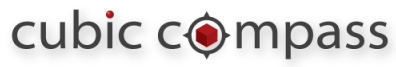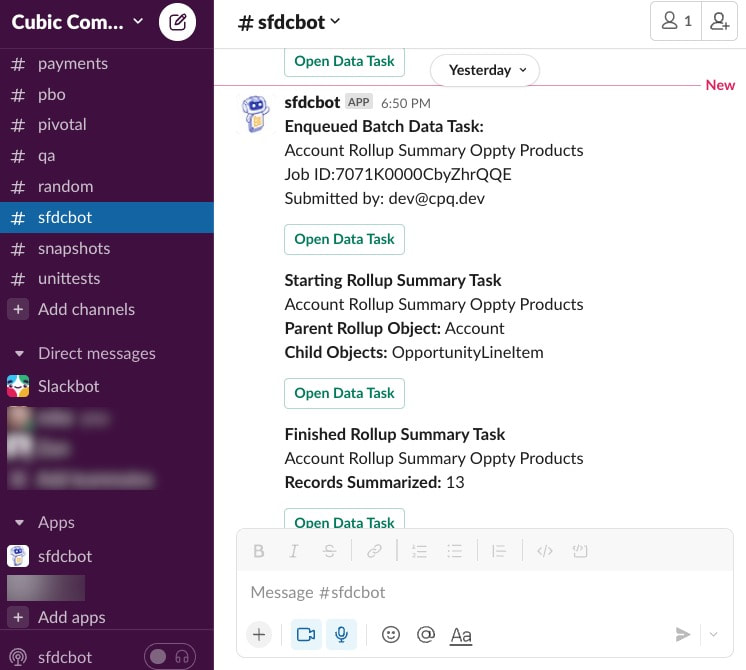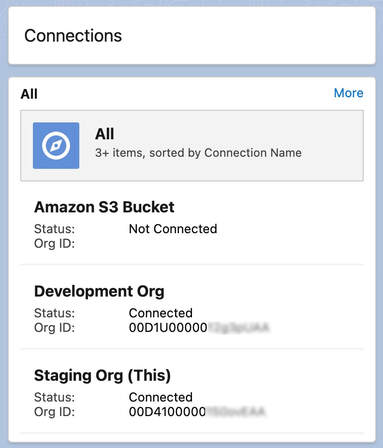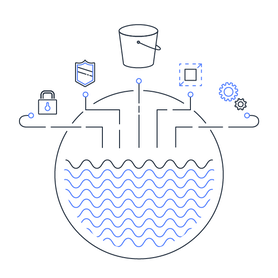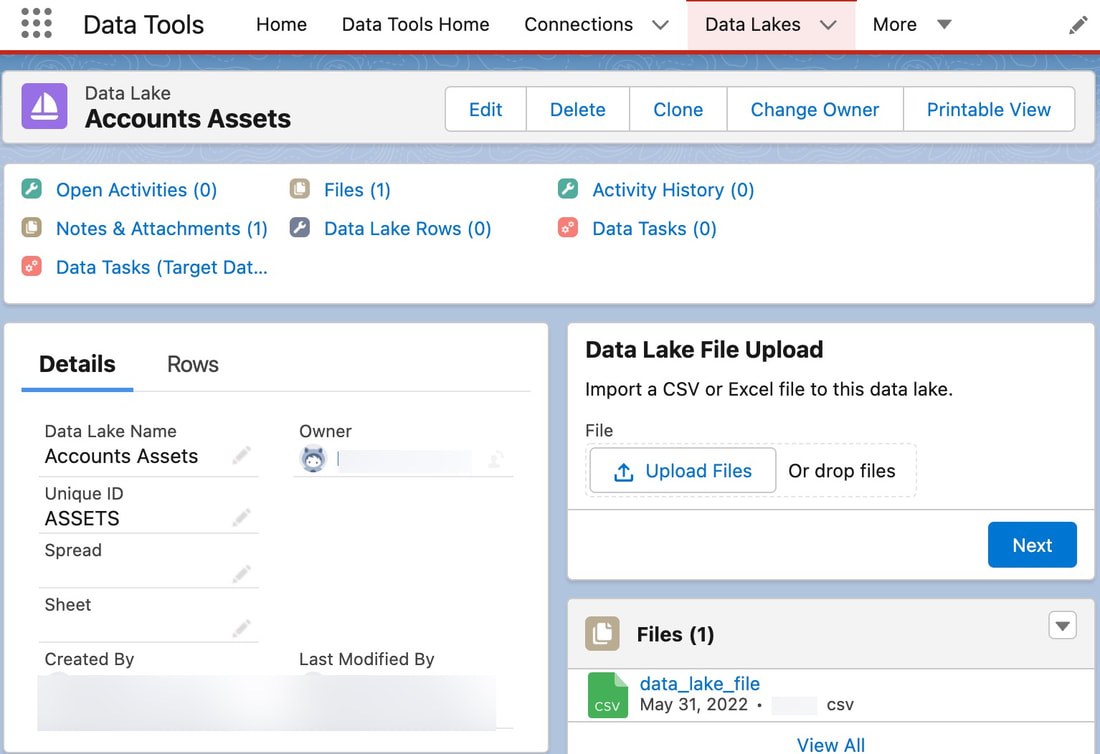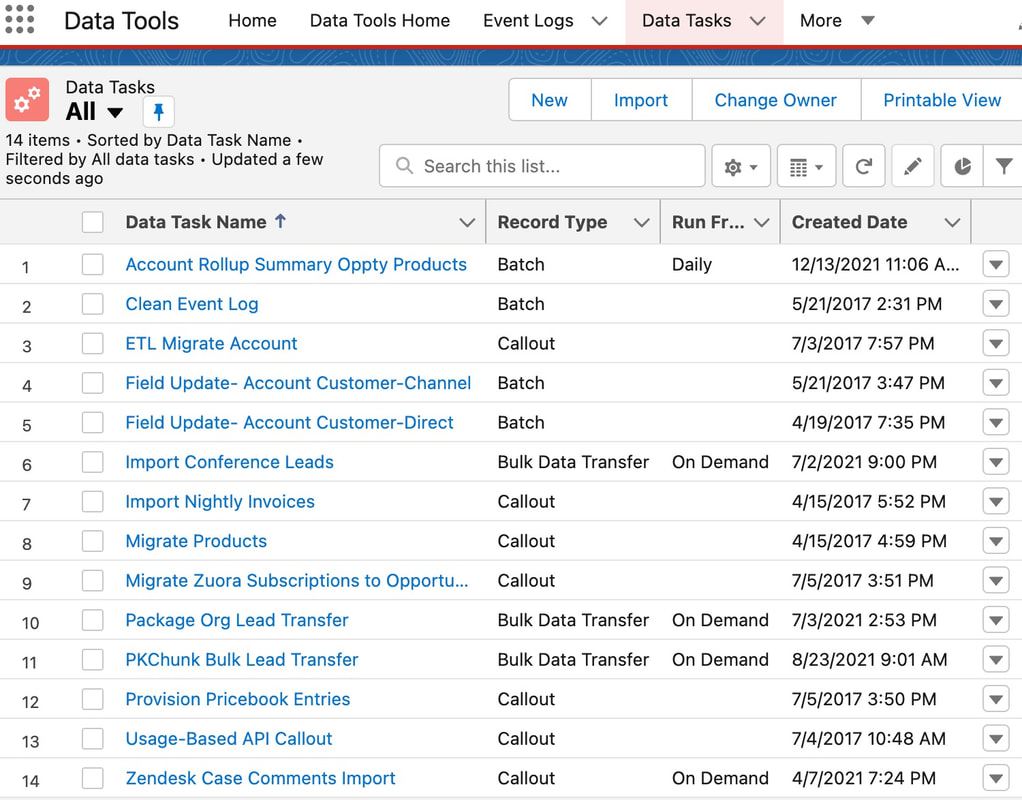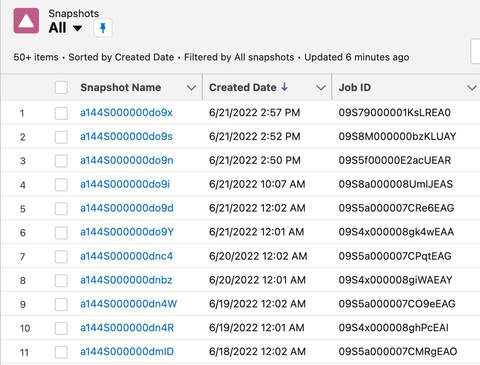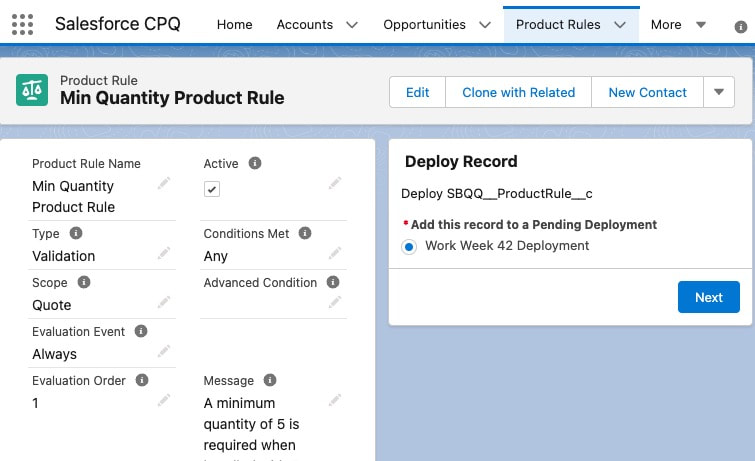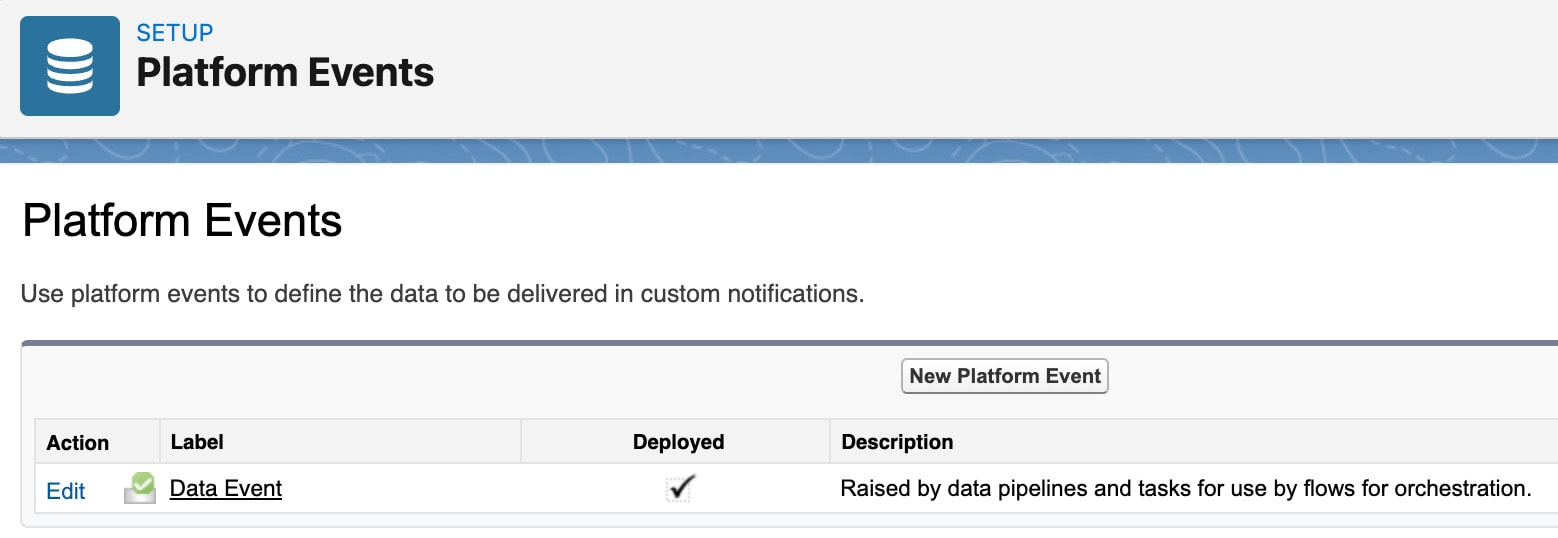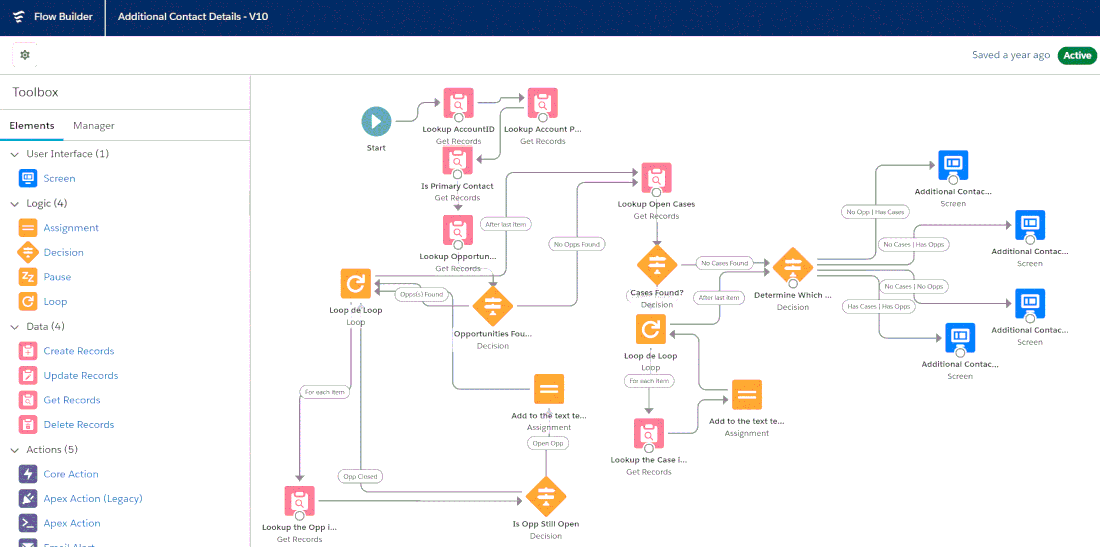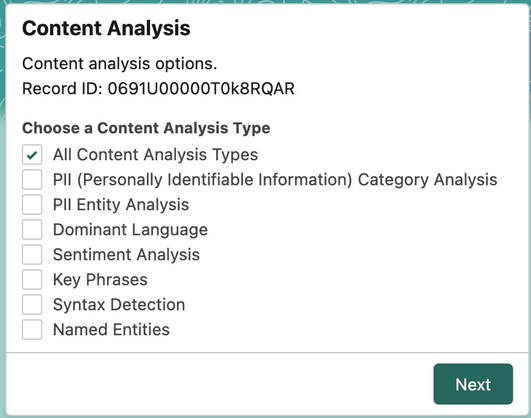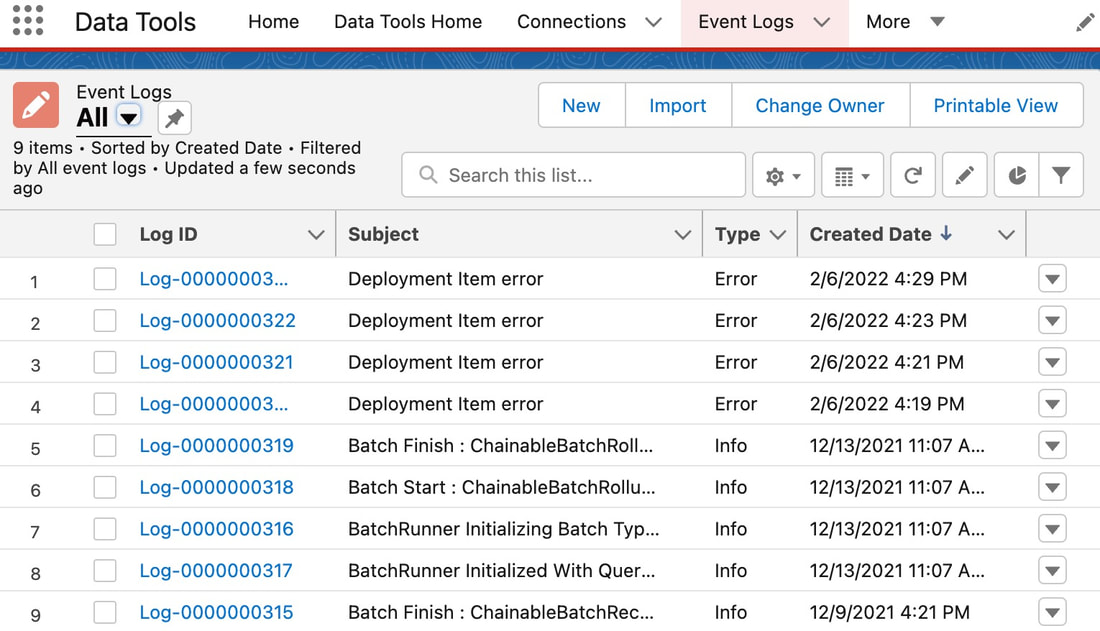DevOps and Data Management Tools for Salesforce™
|
Cubic Compass Navigator was developed over 15+ years to help automate recurring tasks common to the development and operations of Salesforce environments.
Tasks like data loading, data migration, transformation, deploying records, mass updates, data backups, and metadata snapshots are time consuming activities that add 30%+ overhead to every Salesforce team. Navigator Benefits Zero Regression Navigator continuously backs up all essential Salesforce metadata and configuration data to ensure rollback and restore points are never more than 24 hours old. Integrations use intelligent external key mappings to ensure batches can be re-run without errors. Automated Daily Integrations Navigator continuously imports and exports data to any connection, keeping systems in sync. Hours Saved The Navigator toolset has saved thousands of hours off projects; which is why we're happy to share this solution with others. Large organizations ($1B+ annual revenue) use Navigator to process large volumes of Salesforce records per day. Reduced Development and Operating Costs When compared with time and materials consulting projects, Navigator consistently offers dramatic cost savings with it's quick installation low-code approach to operations. |
Pricing
Navigator is included for free with any active Cubic Compass service subscription, or licensed individually starting at $300 per month. Other Systems Integrators may inquire about licensing Navigator for their own projects. Core Features
|
@SFDCBot
|
"A Slack-Driven Approach to DevOps"
@sfdcbot notifies Slack channels with ongoing alerts, notifications, and insights about Salesforce Operations.
|
Connections
|
Connections form the basis of authenticating and moving data around. The org in which data tools are installed is established as the "Task Org", or sometimes referred to as the "Hub" org. The "Connections" tab manages several connections. Many data task types define source and target connections.
Types of connections supported:
|
Data Lakes
|
Cubic Compass data migrations and pipelines are designed and engineered to be repeatable. Data lakes provide a temporary, unstructured storage for use in staging data prior to transformation and loading.
ELT Architecture Data Lakes support an ELT architecture, or "Extract, Load, and Transform". This helps to avoid dependencies on spreadsheets and manual data loader processes for enterprise-scale integrations. This also keeps raw data in the cloud closer to their ultimate destination. The extract and load steps are typeless and schema-less. This allows raw data in any format to be successfully loaded into Salesforce where it awaits processing in the data lake. Transformation processes then convert the raw data lake rows into Salesforce records, importing based on parent-child lookup dependencies. Intelligent Resource Management Data Science and Ops Team responsibilities are often formed around data lake principles, such that one role is solely responsible for generating and uploading flat files into the Salesforce data lake, and another team is responsible for reviewing, cleansing, and accepting data lake rows into Salesforce. No More Excel VLOOKUPs! Data Lakes remove the tedious task of Excel based VLOOKUPs to determine record parent IDs. Parent-child relationships are automatically mapped during migration data tasks to auto-resolve 18-character lookup IDs. |
Data Tasks and Pipelines
Metadata Snapshots
Technical Documentation
Navigator makes extensive use of Salesforce APIs and Snapshots to generate technical documentation.
Examples of documentation generated:
Examples of documentation generated:
- Executive Summary / Org Shape
- Data Dictionaries
- Org Metadata Documentation
- Technical Debt Analysis
- Master Data Management (MDM) Excel Spreadsheet
Deployments
|
Developed originally for CPQ configuration deployments, Cubic Compass supports the deployment of any standard or custom object record in any source-to-target org connection configuration.
This enables development team to configure products, price rules, product rules, and discount schedules in a sandbox development org, then deploy the records to production. This results in:
|
Platform Events : Event-Based Architecture
Data Flows : No-Code
|
Based on Salesforce Flows and Lightning Orchestrator, the Cubic Compass data management methodology encourages the use of platform event and record-trigger flows.
No-Code Data Processing Once connections and data lakes are established, any Salesforce Admin or Developer can implement 100% of data processing tasks in flows. No Apex or custom development required. Examples of event-driven data flows include:
|
PII Data and Content Analysis
Apex and Java Extensions
|
For the "last mile" in complex or highly engineered integrations, Apex and Java Eclipse extensions are provided for hands-on coding.
Best practice is to wrap complex data processes in Apex invocable actions for use in the no-code flow builder environment. This creates the best of both worlds with reusable API components that make callouts for data, and flows to handle and process the data. This also provides a clean delegation of responsibilities when building data-driven teams. |
Logging, Reports, and Dashboards