|
Software-as-a-Service (SaaS) is fundamentally a subscription business with a mix of recurring software revenue and one-time implementation services. SteelBrick CPQ from Salesforce provides many subscription features out of the box. With some SaaS specific customizations, SteelBrick transforms Salesforce into an extremely powerful tool for forecasting and managing subscription revenue. This article proposes a framework for accelerating the deployment of Salesforce + SteelBrick CPQ to address the needs of SaaS businesses. 1) Understanding SaaS Forecasting Metrics An accelerated path to implementing SteelBrick CPQ for SaaS is to first understand and define which SaaS metrics will be used to measure and forecast revenue. Common metrics that are rolled up at the forecasting level: ACV / ARR: Annual Contract Value (ACV) and Annual Recurring Revenue (ARR) are often used interchangeably. Sometimes ARR is used to only represent monthly or multi-year subscriptions. ARR often requires a “customer churn” metric to reliably forecast revenue. For the purposes of this article, both ACV and ARR represent the annualized revenue from subscription services, exclusive of any one-time charges or professional services. MRR: Monthly Recurring Revenue. ACV and ARR are commonly derived by multiplying MRR (Monthly Recurring Revenue) by 12. MRR may be a more relevant metric for businesses offering month-to-month, or cancel at anytime subscriptions. MCV and TCV: Monthly and Total Contract Value (MCV and TCV) includes subscription revenue plus any one-time charges, such as professional services or setup and installation fees. They are useful for predicting cash flow and renewal revenue, since one-time charges are not carried forward upon subscription renewal. TCV-ACV = Service revenue is a typical calculation. Once the core SaaS metrics for the business are defined, an accelerated path to implementing forecasting for SteelBrick CPQ utilizes a Salesforce feature released in Winter ’15 for predicting revenue based on custom field forecasts. Once implemented, Executives have access to real-time forecasts of new pipeline, renewals, add-on, and service revenue. 2) Product Configuration Once the core metrics are defined, the implementation starts with a “bottom-up” approach, defining the subscription and service products. Best practices and tips:
3) Quote Lines SteelBrick Quotes are comprised of many Quote Lines. Each line fundamentally represents a recurring revenue subscription or a one-time service. Actual MCV and ACV values are calculated at this tier, then are rolled up by parent objects. Best practices and tips:
4) Quotes The SteelBrick calculation engine is extremely powerful. The Quote tier is where values from the SteelBrick line item editor are merged with SaaS metrics and subscription term, then fed into the SteelBrick calculation engine to produce a detailed quote, order, or contract. Best practices and tips:
A note on approvals. SteelBrick natively implements approvals on Opportunities. But in our experience, SaaS businesses may iterate on several Quotes before finalizing an order, each one possibly requiring approval. Therefore, approvals are best implemented on Quotes. 5 & 6) Opportunity and Line Items SteelBrick will automatically synchronize quotes with the parent Opportunity and Line Items. Opportunities are the final tier for staging revenue for forecasting, so additional formula and roll-up fields are added for more granular reporting on New vs Add-On vs Renewal revenue. Best practices and tips:
The Final Solution Rolling up SaaS product definitions from quote lines to opportunities results in a powerful forecasting environment for managing a SaaS business on Salesforce using the subscription, calculation, contracting, quoting, and renewal capabilities of SteelBrick CPQ. This approach is not limited to just SaaS companies. Any subscription business model; such as advertising, video, consumer “product of the month” clubs, and maintenance contracts; can reliably forecast and manage their businesses using this model. Once revenue metrics are well defined, SteelBrick CPQ and Salesforce can be customized to support many other facets of the SaaS sales process.
Future articles:
Contact us to learn more.
4 Comments
|
AuthorMike Leach is Founder and Principal Consultant at Cubic Compass; a software design and development consultancy focused on the Salesforce Force.com platform. Archives
March 2017
Categories |
Cubic Compass | PO Box 2582 El Cerrito, CA 94530
[email protected]
[email protected]
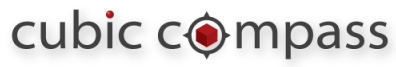

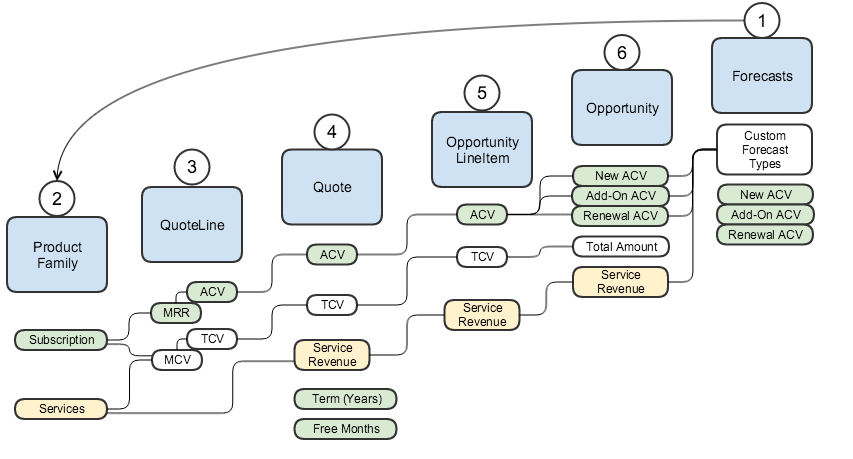
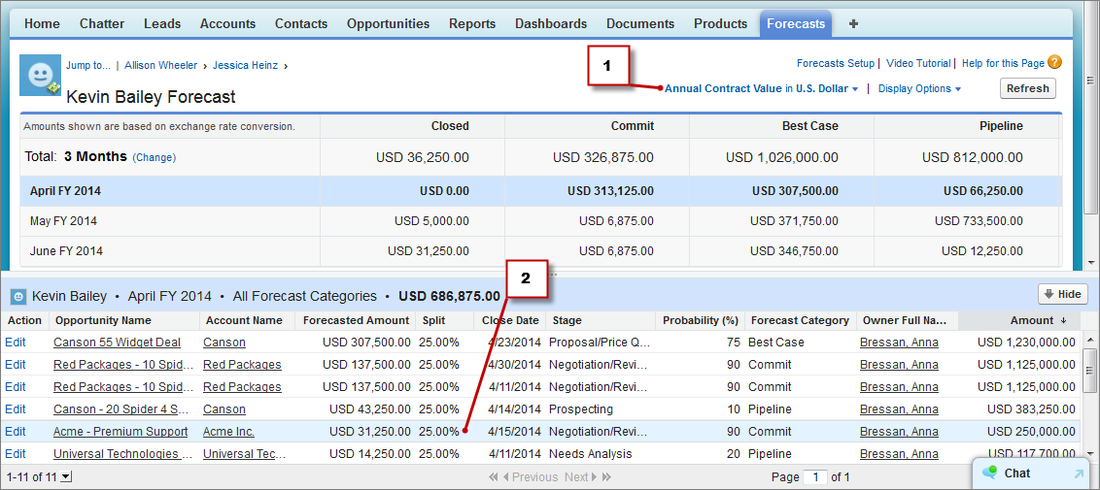
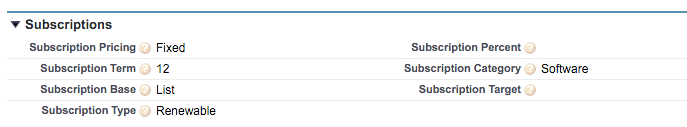
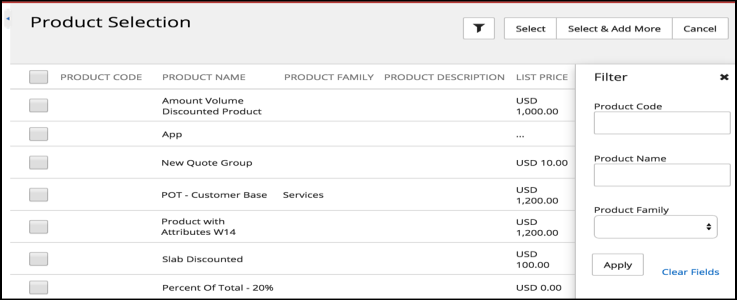
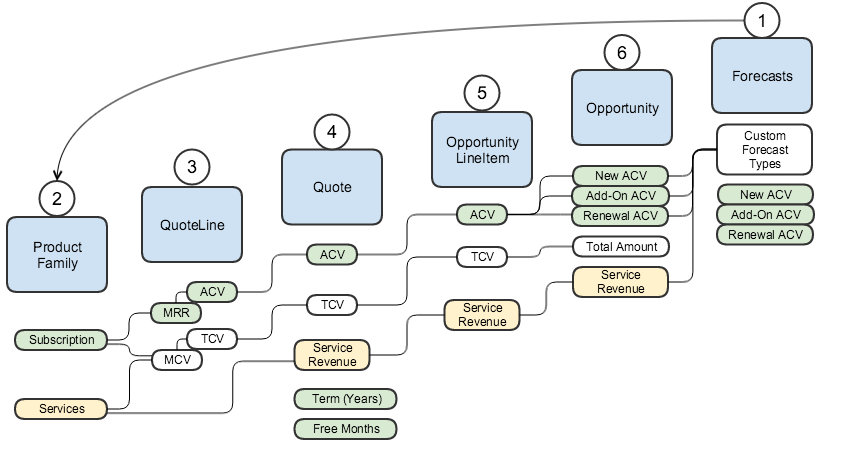
 RSS Feed
RSS Feed